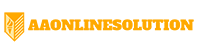3. Kinsta
Overview: Kinsta is known for its reliable performance at a reasonable price.
- Max Concurrent Users: 100 (rate limited)
- Checkout Rate: 3.7 checkouts/s
- Average Response Time: 8 seconds
- Notable Performance: 30% drop rate at high requests.
- Price: $75/month
Why Choose Kinsta?
Kinsta offers solid performance with excellent customer support, making it suitable for many users.
4. Nexcess
Overview: Nexcess focuses on sales performance with dedicated support.
- Max Concurrent Users: 100
- Checkout Rate: 3.4 checkouts/s
- Average Response Time: 8 seconds
- Notable Performance: High drop rate under extreme loads.
- Price: $164/month
Why Choose Nexcess?
Nexcess provides features aimed at enhancing user experience and sales potential, although its performance may drop under high traffic.
5. WP Engine
Overview: WP Engine offers decent performance but struggles under heavy loads.
- Max Concurrent Users: 100
- Checkout Rate: 1.5 checkouts/s
- Average Response Time: 2.8 seconds
- Notable Performance: Significant drop rate at peak traffic.
- Price: $194/month
Why Choose WP Engine?
While it provides good features, it’s better suited for smaller stores or those with less traffic.
6. Cloudways
Overview: Cloudways is an affordable option but lags behind in performance metrics.
- Max Concurrent Users: 100
- Checkout Rate: 1.3 checkouts/s
- Average Response Time: 23 seconds
- Notable Performance: Not tested beyond successful cases.
- Price: $99/month
Why Choose Cloudways?
It’s budget-friendly but may not meet the needs of high-performing stores.
7. SiteGround
Overview: SiteGround is highly rated for its speed and customer support.
- Max Concurrent Users Tested: Up to 50
- Checkout Rate (approx): Under one second load time
- Average Response Time (Dallas): 397 ms
Why Choose SiteGround?
With excellent uptime and fast speeds, SiteGround is perfect for startups looking to establish their online presence effectively.
Key Features to Consider When Choosing WooCommerce Hosting
- Performance Metrics:
- Look for providers with low average response times and high checkout rates.
- Scalability:
- Ensure the hosting can handle increased traffic as your business grows.
- Customer Support:
- Opt for providers that offer reliable and accessible customer support.
- Security Features:
- Security is paramount; choose hosts that provide SSL certificates and regular backups.
- Pricing Plans:
- Compare pricing structures to find a plan that fits your budget without compromising on features.
Also Read : Best Hosting For Web: Secure, Scalable & Budget-Friendly
Conclusion
Selecting the best WooCommerce hosting provider is vital for ensuring your online store’s success. Providers like Saucal + Convesio and WP VIP offer exceptional speed and reliability, while others like Kinsta and SiteGround provide solid options for various needs and budgets. Evaluate your specific requirements against the offerings of these top providers to find the perfect fit for your WooCommerce store.
FAQs
- What is WooCommerce hosting?
WooCommerce hosting is a specialized web hosting service optimized for running WooCommerce-powered online stores, focusing on speed, security, and reliability. - How does hosting affect my online store’s speed?
The choice of hosting provider directly impacts your website’s loading times; faster servers lead to quicker page loads, enhancing user experience and conversion rates. - Can I switch hosting providers later?
Yes, you can switch hosting providers; however, it may involve migrating your website data, which can be complex depending on the provider’s tools and support. - Is managed WooCommerce hosting worth it?
Managed WooCommerce hosting often includes optimizations specifically designed for eCommerce sites, which can save you time and improve site performance significantly. - What should I look for in customer support?
Look for responsive support channels (like live chat or phone) and knowledgeable staff who understand WooCommerce-specific issues.