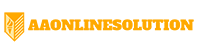Key Factors to Consider When Choosing an AWS Hosting Plan
Before selecting an AWS hosting plan, small businesses should consider the following:
- Website Traffic: Choose a plan that supports your expected traffic.
- Storage Requirements: Evaluate how much storage space your website or application needs.
- Performance Needs: Consider factors like CPU, RAM, and bandwidth.
- Ease of Management: Managed AWS hosting is ideal for those with limited technical expertise.
- Security Features: Look for SSL certificates, firewalls, and DDoS protection.
- Support Services: 24/7 customer support is crucial for troubleshooting issues.
- Budget Constraints: Compare different plans to find the best value for money.
Best AWS Hosting Plans for Small Businesses in 2025

1. AWS Free Tier (Best for Startups & Testing)
Key Features:
- 750 hours/month of EC2 compute time (for 12 months)
- 5GB of Amazon S3 storage
- 25GB of Amazon DynamoDB storage
- AWS Lambda with 1 million free requests per month
Pros:
- Free for the first 12 months
- Great for startups and testing environments
- Access to multiple AWS services
Cons:
- Limited resources
- Not suitable for high-traffic websites
2. Amazon EC2 (Elastic Compute Cloud) – Best for Customization
Key Features:
- Fully customizable virtual servers
- Choose from multiple instance types (t2.micro, t3.medium, etc.)
- Supports auto-scaling
- Pay-as-you-go pricing
Pros:
- Highly scalable
- Full control over server configuration
- Wide range of operating systems supported
Cons:
- Requires technical knowledge for setup and maintenance
3. Amazon Lightsail (Best for Simplicity & Cost-Effectiveness)
Key Features:
- Fixed monthly pricing starting at $3.50/month
- Pre-configured virtual private servers (VPS)
- Free static IP and automatic backups
- Supports WordPress, Joomla, and other CMS platforms
Pros:
- Easy setup and management
- Affordable pricing
- Built-in security features
Cons:
- Limited scalability compared to EC2
4. AWS Elastic Beanstalk (Best for Developers & Automation)
Key Features:
- Supports multiple programming languages (Java, Python, PHP, etc.)
- Automatic scaling and load balancing
- Fully managed environment
- Integrated with AWS ecosystem
Pros:
- Simplifies app deployment
- Great for developers with minimal infrastructure management
- High scalability
Cons:
- Limited control over infrastructure
- Can be complex for beginners
5. Amazon RDS (Best for Database Hosting)
Key Features:
- Supports MySQL, PostgreSQL, SQL Server, and more
- Automatic backups and updates
- High availability and fault tolerance
- Pay-as-you-go pricing
Pros:
- Reliable and scalable database hosting
- Easy integration with AWS services
- Automated maintenance
Cons:
- Requires knowledge of database management
6. AWS Amplify (Best for Frontend Developers & Static Websites)
Key Features:
- Fast hosting for static websites and web applications
- Supports CI/CD for easy deployments
- Free SSL certificate included
- Seamless integration with AWS backend services
Pros:
- Ideal for frontend developers
- Easy-to-use deployment tools
- Cost-effective for small businesses
Cons:
- Not suitable for dynamic websites
Comparison Table: Best AWS Hosting Plans for Small Businesses

| Hosting Plan | Best For | Pricing | Ease of Use | Scalability |
|---|---|---|---|---|
| AWS Free Tier | Startups & Testing | Free (12 months) | Easy | Limited |
| Amazon EC2 | Customization & High-Traffic Sites | Pay-as-you-go | Moderate | High |
| Amazon Lightsail | Simplicity & Budget-Friendly | Starts at $3.50/month | Easy | Medium |
| AWS Elastic Beanstalk | Developers & Automation | Varies | Moderate | High |
| Amazon RDS | Database Hosting | Pay-as-you-go | Moderate | High |
| AWS Amplify | Frontend & Static Websites | Pay-as-you-go | Easy | Limited |
Also Read : Top 5 Benefits Of Reseller Hosting For Entrepreneurs And Web Developers
Conclusion
AWS offers a variety of hosting plans suitable for small businesses. The best plan for you depends on your specific needs. Amazon Lightsail is ideal for those who want a simple and cost-effective solution, while Amazon EC2 provides high customization for those with technical expertise. AWS Elastic Beanstalk is great for developers, and AWS Free Tier allows startups to test AWS services at no cost.
When selecting a hosting plan, consider factors such as traffic, budget, and ease of use. By choosing the right AWS hosting plan, small businesses can enjoy high performance, security, and scalability.
FAQs
1. What is the cheapest AWS hosting plan for small businesses?
Amazon Lightsail offers the cheapest fixed-price plans starting at $3.50/month, making it a great option for small businesses on a budget.
2. Which AWS hosting plan is best for WordPress websites?
Amazon Lightsail is the best choice for WordPress hosting as it comes with pre-configured VPS instances optimized for WordPress.
3. Is AWS hosting suitable for small businesses?
Yes, AWS offers flexible and scalable hosting solutions that are perfect for small businesses, from budget-friendly options to enterprise-level services.
4. Can I host a website for free on AWS?
Yes, AWS Free Tier allows users to host websites for free for up to 12 months, but with limited resources.
5. What is the difference between AWS EC2 and Lightsail?
Amazon EC2 offers fully customizable virtual servers, while Lightsail provides pre-configured VPS hosting with fixed pricing and ease of use.
6. Do I need technical knowledge to use AWS hosting?
It depends on the plan. Amazon Lightsail and AWS Amplify are beginner-friendly, while Amazon EC2 requires technical expertise.